12 Motion Detection
Configure motion detection settings to ensure that events are captured according to your preferences.
12.1 Status Icons
The system displays different icons in the bottom left–hand corner of the camera image to inform you of motion detection events:
-
Motion detection: Motion has been detected by the camera. An
 icon is shown in the bottom left-hand corner of the camera image to show that motion was detected, but the system is not
recording a motion event. This is because motion recording is not enabled on the channel, or the movement detected by the
camera was not significant enough to trigger motion recording. See
12.2 Configuring Motion Detection
to configure settings for motion detection and recording.
icon is shown in the bottom left-hand corner of the camera image to show that motion was detected, but the system is not
recording a motion event. This is because motion recording is not enabled on the channel, or the movement detected by the
camera was not significant enough to trigger motion recording. See
12.2 Configuring Motion Detection
to configure settings for motion detection and recording.
-
Motion recording: Motion-triggered video recording. An
 icon is shown in the bottom left-hand corner of the camera image when a motion event is being recorded.
icon is shown in the bottom left-hand corner of the camera image when a motion event is being recorded.
12.2 Configuring Motion Detection
Set preferences for motion detection per channel.
- From the Live View display, right-click to open the Quick Menu, then click Main Menu.
-
Click EVENTS, then click Event Settings on the side panel. In the drop-down click Motion and configure:
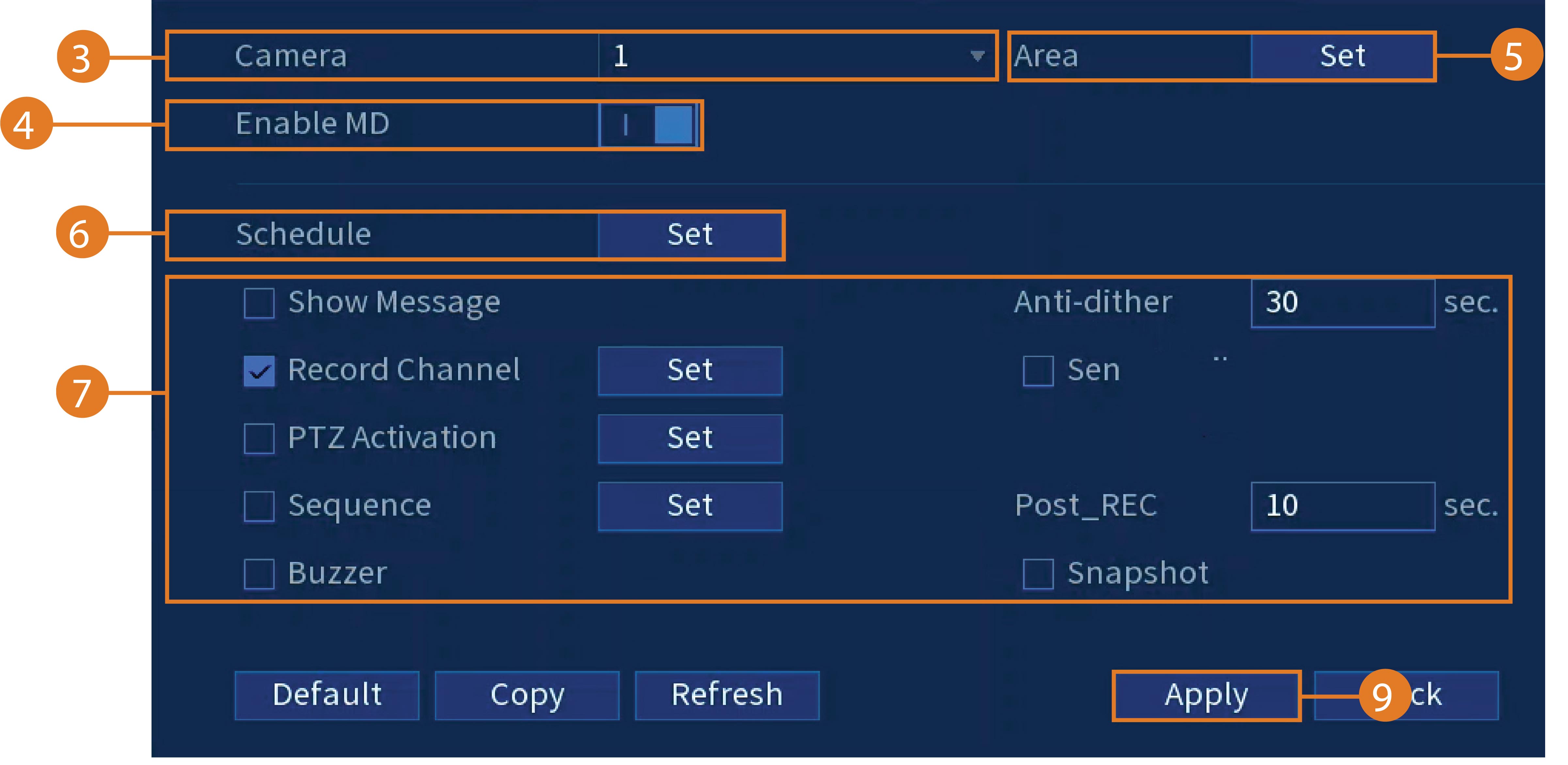
- Select a channel to configure motion detection for.
- Check to enable motion detection on the selected channel.
-
Click Set next to Area to configure which areas of the image will be enabled for motion detection. A grid will appear on the monitor:

- The camera image appears with a red grid overlay. This means the entire image is enabled for motion detection.
- Click or click-and-drag to add / remove boxes from the active area. Cells that have been removed from the active area appear transparent.
- Hover near the top of the image to reveal zone selection. You can set up to 4 different zones with different sensitivity and threshold values.
- Right-click when finished.
-
Click Set next to Schedule to choose which days and times of the week to enable motion detection:
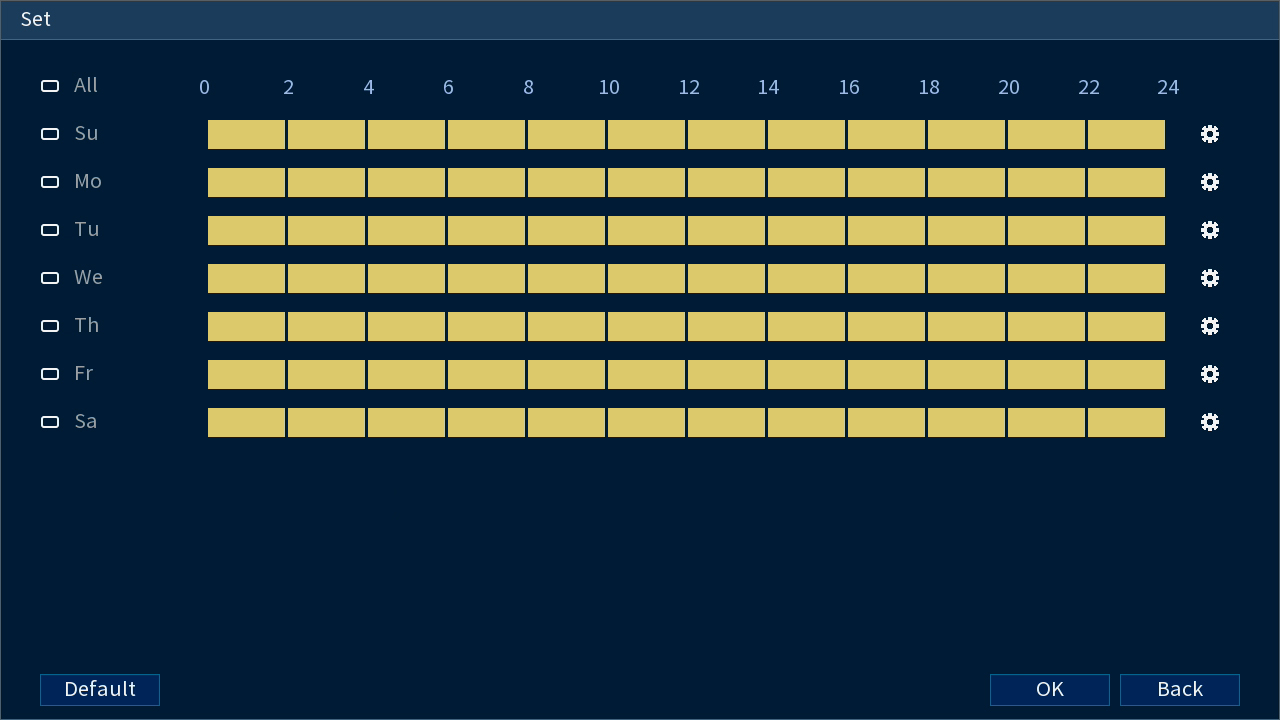
- Click or click-and-drag along each of the yellow timelines to quickly add or remove time from each day’s schedule in 15–minute segments.
-
Click
 beside 2 or more days to link schedules (
beside 2 or more days to link schedules ( ). This allows you to quickly change multiple schedules at once.
). This allows you to quickly change multiple schedules at once.
-
To make fine adjustments to a schedule, click
 . This will allow you to set exact start and end times for a schedule.
. This will allow you to set exact start and end times for a schedule.
-
Choose how the system will react when motion is detected:
- Show Message: Check to enable an on-screen pop-up when one of your cameras detects motion. On-screen pop-up shows the channels an event occurred on and the type of event.
- Send Email: Check to enable email alerts. You must configure email alerts before you will be able to receive them (see 17.6.3 Configuring Email Alerts ).
- Record Channel: Select the channels that will record when motion is detected on the selected channel. Set the length of recording following a video loss event in the Post_REC field.
- Anti-dither: After an initial motion event, the system will continue to record video if a second motion event occurs within the set Anti-dither period.
- PTZ Activation: Set connected PTZ cameras to start a tour, pattern, or go to a preset location.
- Sequence: Sequence mode will begin. Select the numbered tiles next to this option to include the corresponding channels in the sequence.
- Snapshot: Select the numbered tiles next to this option to save a snapshot of the corresponding channels.
- Buzzer: Check to enable the system buzzer.
- Click Apply.
To configure motion detection: